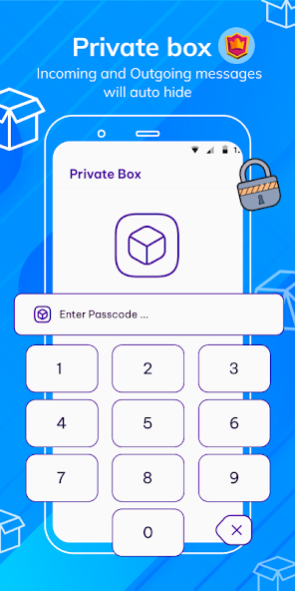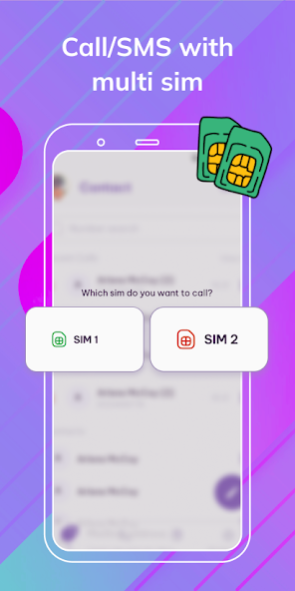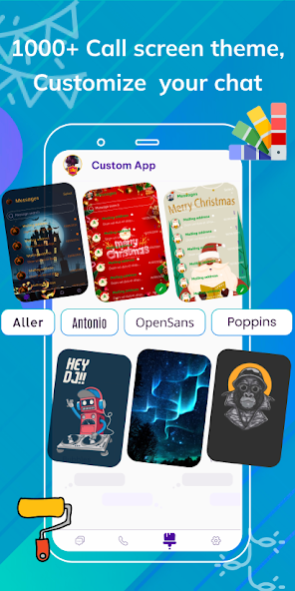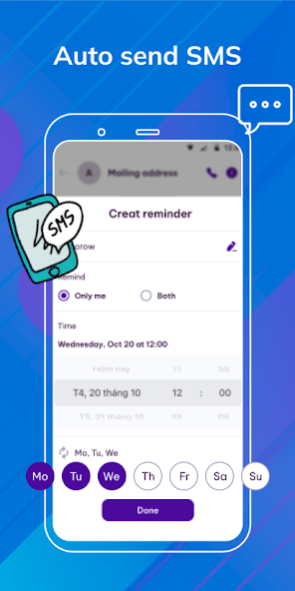SMS: SwiftText & SMS 2.2.9
Free Version
Publisher Description
SMS: SwiftText & SMS for SMS makes texting easy and fun with customizations like countless emojis, themes, fonts, wallpapers, and ringtones. Stay in touch with friends and family anywhere with SMS: SwiftText & SMS by sharing pictures, audio, videos, and group messages. Use this funny texting app to replace your stock SMS app and enjoy its powerful features.
Powerful SMS: SwiftText & SMS Functions:
• Fast receive, read, send, copy and forward messages
• Spam blocking
• Private box
• Schedule sending
• Countless GIF, emojis, and stickers
• Plentiful themes that support dark mode
• Support Dual SIM
• Pin conversations to the top
• Customization: bubbles, fonts, and colors
• Intuitive and comfortable designed sms app
SMS Chat:
• Free text sms - easy, safe, and convenient to use
• Communicate with unlimited text, video, audio, and group SMS via SMS: SwiftText & SMS
• Easy to share video, audio, picture, emoji, GIF, and sticker messages
Spam Blocker:
• No worry about annoying spam messages
• Add a blacklist to block spam messages
• Easily block spam text sms
Private Box:
• Hide private box icon to protect private messages
• Password protection: customize private box icon and name
• Automatically hide your private conversations
Schedule Sending:
• Schedule SMS sending to remember special events of loved ones
• Auto send messages (SMS & MMS) at a fixed time
Emoji Message:
• Plentiful fast & free texting emojis from SMS: SwiftText & SMS (SMS & MMS)
• Sending emoji messages to express yourself
Theme and Wallpapers:
• Tons of amazing themes
• Personalize screens and chat bubbles with custom colors and fonts
• Set your own pictures and wallpapers as background in chat app
Powerful Searching:
• Find the shared content from conversations
• Search your messaging history with other and all your shared text messages, images, videos, places, and links.
Customizable SMS App:
• Fully customized by you with 3000+ free new emojis, stickers, GIFs, fonts, wallpapers, ringtones, and more.
• Funny Emoji SMS: fastly text 3000+ free funny face, emoji & emoticons from sms directly.
• Animated Gif & Emoji Art: share thousands of free hot trending GIFs MMS via SMS: SwiftText & SMS MMS.
• Customize SMS Theme: tons of amazing messaging themes.
Private SMS Box:
• Encrypt messages or contacts & lock down with a private SMS box.
• Hide private sms box icon to protect privacy from being snooped.
SMS Blocker:
• With a free sms blocker, no worry about spam sms consuming storage space.
• Block text sms via adding to SMS blocker.
Connect Calls with SMS: SwiftText & SMS:
• One click adds a contact after each call. No need to input the number again.
• Access other SMS features directly from the caller ID screen.
Schedule Message:
• Delayed SMS gives an opportunity to correct the wrong message.
• Never miss any big moment with scheduled SMS.
Driving Mode & Auto Reply:
• Driving Mode disables sms notifications from sms or stock sms except for phone calls.
• Auto Reply when Driving Mode is turned on, keep distractions to a minimum.
More Features:
• Clipboard for multiple fast copy and paste text sms.
• Pop up a new message for a quick view and quick reply.
• Quickly search to find exactly what you are looking for in text messages.
Download this wonderful sms app and set it as your default sms app. Share your favorite stickers, pictures, videos, audios, gifs, and emoji messages with your friends and family via sms app.
Privacy Policy:
https://sites.google.com/view/messenger-termandpolicy/home
About SMS: SwiftText & SMS
SMS: SwiftText & SMS is a free app for Android published in the Telephony list of apps, part of Communications.
The company that develops SMS: SwiftText & SMS is IKONG JSC. The latest version released by its developer is 2.2.9.
To install SMS: SwiftText & SMS on your Android device, just click the green Continue To App button above to start the installation process. The app is listed on our website since 2023-05-31 and was downloaded 2 times. We have already checked if the download link is safe, however for your own protection we recommend that you scan the downloaded app with your antivirus. Your antivirus may detect the SMS: SwiftText & SMS as malware as malware if the download link to com.ikong.messenger is broken.
How to install SMS: SwiftText & SMS on your Android device:
- Click on the Continue To App button on our website. This will redirect you to Google Play.
- Once the SMS: SwiftText & SMS is shown in the Google Play listing of your Android device, you can start its download and installation. Tap on the Install button located below the search bar and to the right of the app icon.
- A pop-up window with the permissions required by SMS: SwiftText & SMS will be shown. Click on Accept to continue the process.
- SMS: SwiftText & SMS will be downloaded onto your device, displaying a progress. Once the download completes, the installation will start and you'll get a notification after the installation is finished.